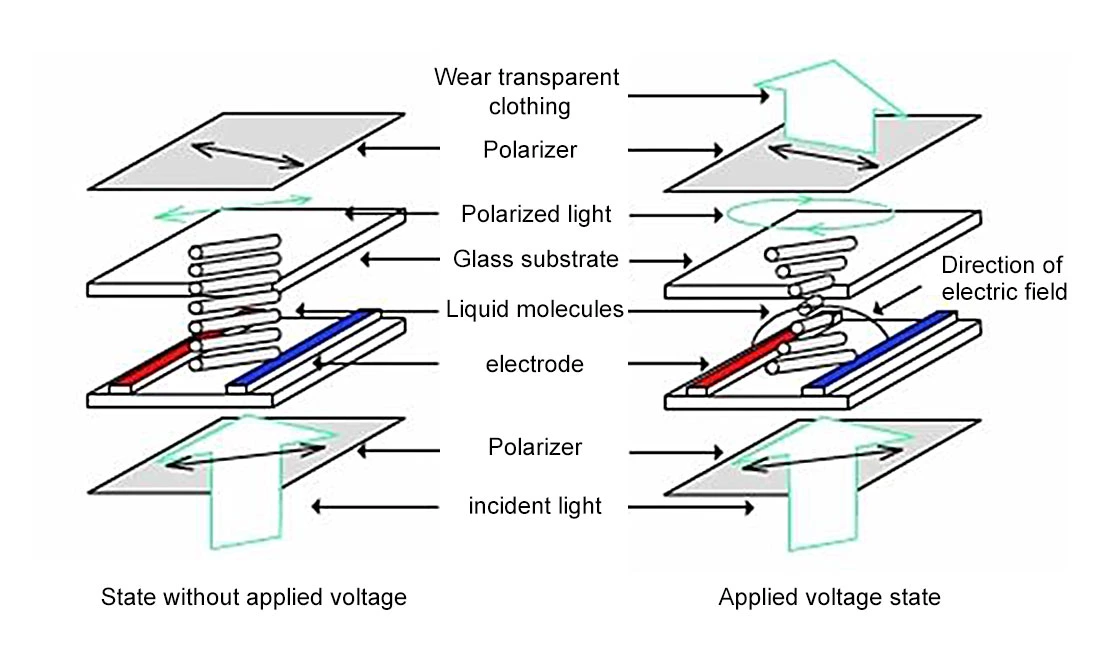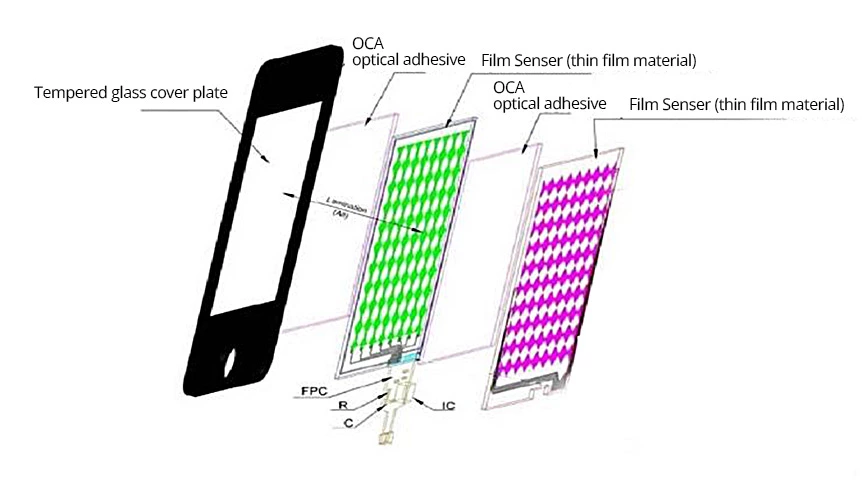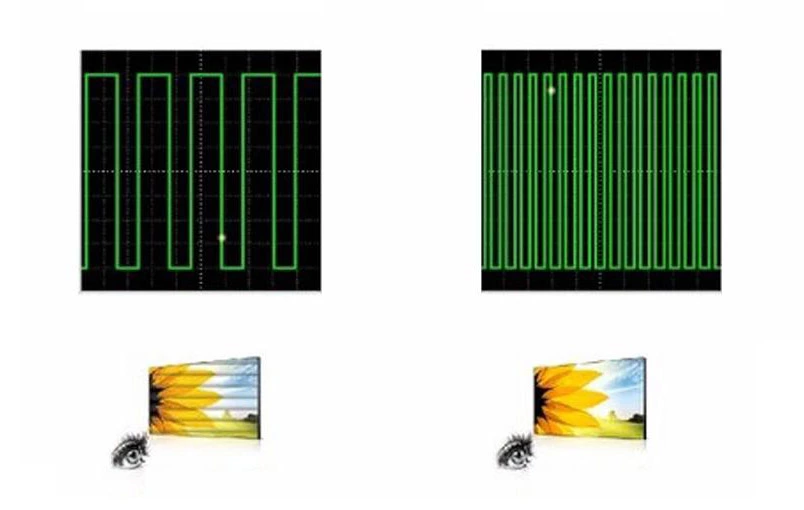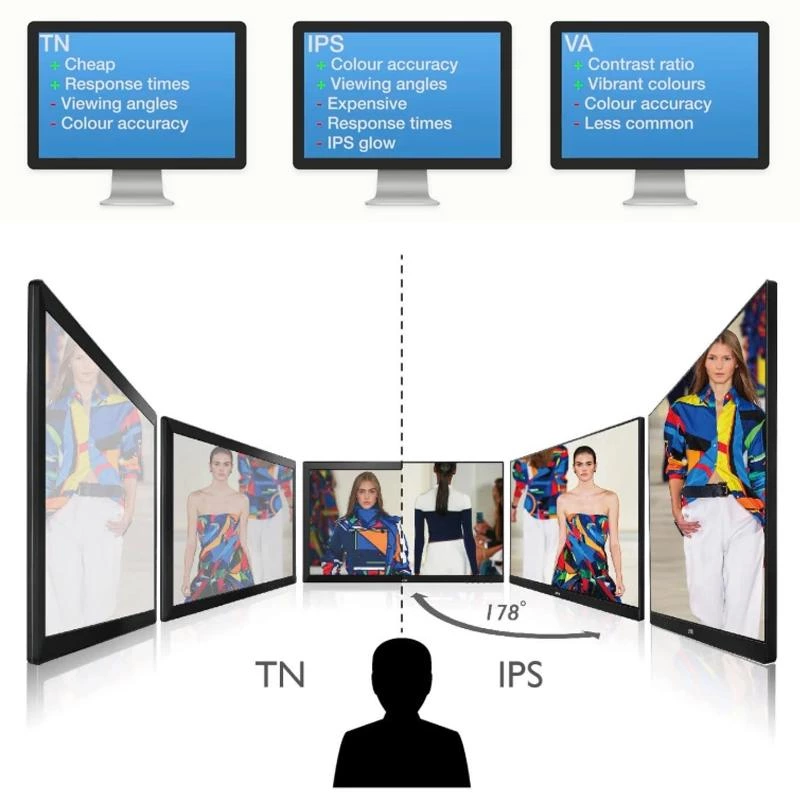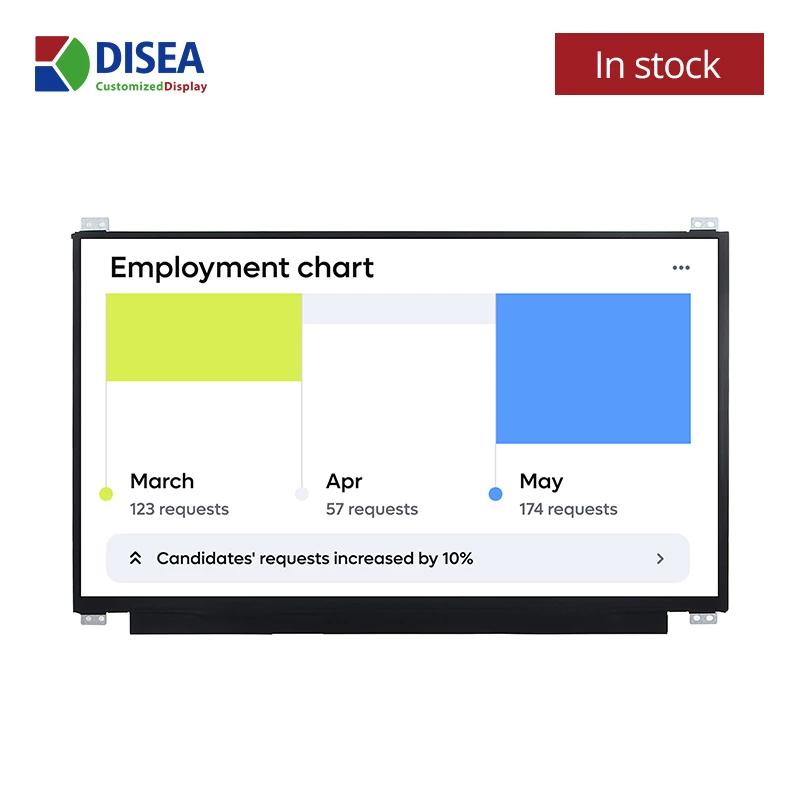How to Choose Between Resistive and Capacitive Touch Panels?
Touch screens are common in our daily lives, and we use them every day. Whether you're typing a message on your phone, withdrawing money from an ATM, or adjusting the air conditioner temperature in the office, you're using a touch screen. But have you noticed that there are differences between touch screens, such as response time, the pressure required, and even the texture of your fingers? Each type of touch panel is different due to the distinctions in touch technology.
When working on a project, what type of touch panel would you choose? The three main components of each touch screen are: the touch sensor, the touch controller, and the driver software. The most widely used types on the market today are resistive and capacitive touch panels. You should choose between them based on the environment in which the display will be used.
Resistive Touch Panels
Let's start with resistive touch panels, which have a history dating back to the 1970s. For many years, this was the most common touch input technology. Resistive touch technology is cheaper than capacitive touch technology. As the name suggests, resistive measurement is the basis for detecting touch, where the pressure on the screen is directly translated into changes in resistance (ohms). A resistive touch panel consists of several layers (as shown in the figure below), with conductive layers of ITO (Indium Tin Oxide) separated by spacer dots to prevent contact when the touch panel is not in use. When a stylus or finger applies pressure to the panel, the layers make contact, detecting resistance changes and calculating the touch coordinates.
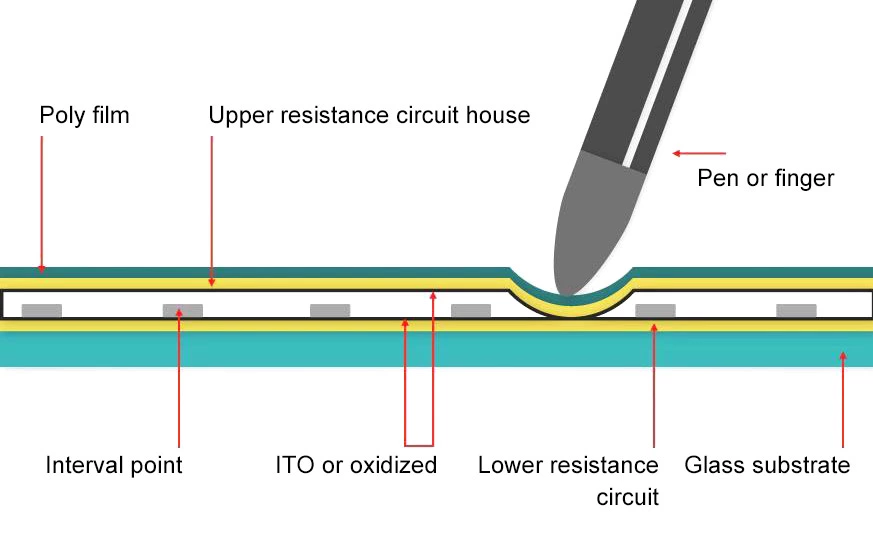
The main advantages of resistive touch panels are:
- Low cost
- Usability with gloves or a stylus
- Suitability for rugged environments
The disadvantages of resistive touch panels include:
- Lack of response to multi-touch
- Reduced sensitivity to light touches
- Potential difficulty with scrolling, as the surface is not as smooth as a capacitive screen.
Capacitive Touch Panels
Capacitive touch technology relies on the capacitance of the human body rather than pressure, as in resistive technology. There are two types of capacitive touch panels: surface capacitive technology and projected capacitive technology. Both types work by detecting changes in capacitance on the screen.
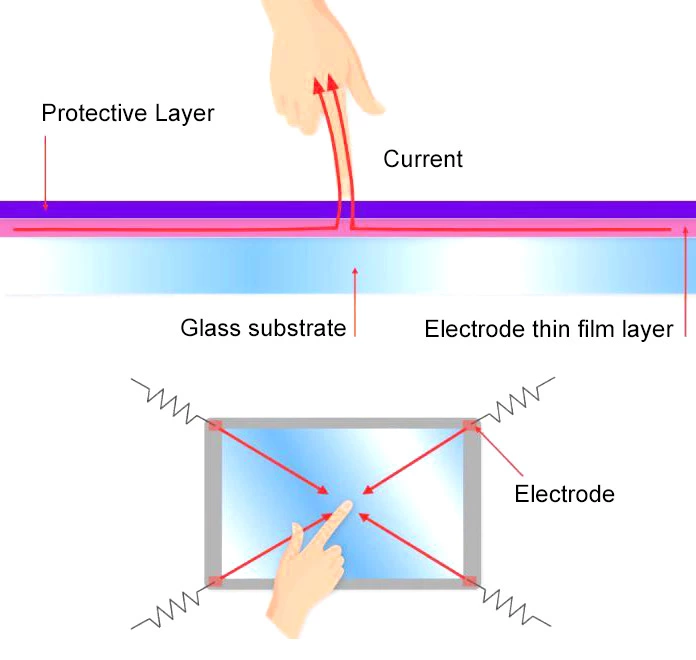
Surface Capacitive Touch Panels: These are used in larger touch screen products where high precision is not required. The touchscreen is covered with a thin glass surface, underneath which lies a protective layer and a thin electrode layer. The electrodes at the corners of the panel provide voltage to the conductive layer. When a finger touches the screen, a small charge is transferred to the finger, completing the circuit and causing a voltage drop at that point on the screen, detecting the touch. This is why capacitive touch screens do not work with gloved hands.
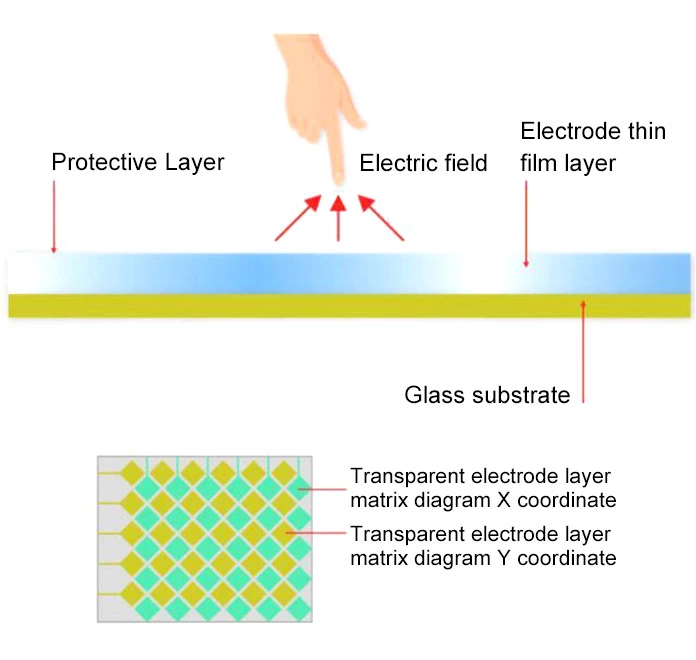
Projected Capacitive Touch Panels: This is a more complex capacitive touch technology used in smaller touch screen products because it is more precise than surface capacitive touch panels. Below the glass with a protective cover is a patterned layer of electrodes, forming a grid of X and Y coordinates, which the controller uses to calculate the touch event.
The advantages of capacitive touch technology are:
- Excellent sensitivity
- Multi-touch capability
- Very good durability, with glass-front designs
The disadvantages of capacitive touch technology include:
- Sensitivity accuracy is limited by screen size
- Higher cost compared to resistive screens
- Incompatibility with gloved hands or styluses
Summary
When choosing between resistive and capacitive touch panels, consider the environment where your device will be used.
- Resistive Touch Panels are more suitable for industrial environments because they can be operated with gloved hands or a stylus. They are generally cheaper but do not support multi-touch and require more pressure to operate.
- Capacitive Touch Panels are ideal for applications requiring precision. They offer better sensitivity, support multi-touch, and allow for smoother scrolling, but they are more expensive and cannot be used with gloves or a stylus.
Ultimately, your choice should depend on the specific needs and usage conditions of your project.